How to Post a Short on YouTube: The Complete 2024 Guide
Learn how to post a Short on YouTube from your phone or desktop. Our guide covers uploading, optimizing, and strategies for maximum reach and engagement.
FlowVid Team
Learn how to post a Short on YouTube from your phone or desktop. Our guide covers uploading, optimizing, and strategies for maximum reach and engagement.
FlowVid Team

Want to tap into the massive audience on YouTube Shorts? The fastest way to get your content live is right from your phone. Just film a vertical video under 60 seconds, tap the ‘+’ icon in the YouTube app, and you're on your way. You can literally go from idea to viral sensation in less than five minutes.
Jumping into YouTube Shorts can supercharge your channel's growth, and it’s way easier than you think. Whether you're a social media manager trying to connect with a wider audience or a creator chasing that next viral hit, understanding how to post a short on YouTube is your first step.
The key to success is creating content specifically for the Shorts format. This means embracing vertical video creation from the start with a 9:16 aspect ratio. YouTube’s algorithm is actively looking for videos that fit this mold to push them into the Shorts feed, where an incredible 70 billion views happen every single day.
Before you hit upload, you need to make sure your video file meets YouTube's non-negotiable requirements. Getting these details right saves you from frustrating errors and, more importantly, ensures YouTube correctly identifies your video as a Short. This is how you unlock that coveted feed where millions of new viewers can find you.
Think of these specs as the foundation of your entire YouTube Shorts strategy. That 9:16 aspect ratio, for example, is absolutely crucial because it fills the entire mobile screen. This creates a far more immersive experience that keeps people watching longer.
Key Takeaway: Nailing the 60-second video length and 9:16 aspect ratio is the single most important factor for getting your video onto the YouTube Shorts feed. If you miss this, your video will just be treated like a regular YouTube upload, and you'll miss out on a massive audience.
Here’s a simple checklist to keep handy before every upload. Getting these four things right is non-negotiable for your YouTube Shorts strategy.
| Specification | Requirement |
|---|---|
| Video Length | 60 seconds or less |
| Aspect Ratio | Vertical (9:16) or Square (1:1) |
| Resolution | 1920 x 1080 pixels (Recommended) |
| File Format | MP4, MOV, or other YouTube-supported formats |
As long as you stick to these four core rules, you're giving your content its best chance to succeed on the platform. You're making it easy for YouTube's algorithm to categorize and promote your work.
Your phone is a pocket-sized production studio, and the YouTube app makes it incredibly easy to film, edit, and upload a Short wherever you are. When Shorts launched, it exploded in popularity. Now, it pulls in over 2 billion monthly active users, according to recent reports. Those numbers send a clear signal: your audience is on mobile, and you need to be creating content for them.
The entire mobile process is built for speed. Just tap the big '+' icon at the bottom of the app, and you're ready to go. You can either shoot a quick video on the spot or grab a pre-edited clip from your camera roll. This is perfect for capturing spontaneous moments or for uploading polished content without needing a computer.
Once you select your video clip, you’ll land in YouTube’s built-in editing studio. This is your chance to add personality and make your Short stand out in the feed.
The mobile editor also has powerful features like filters, a timeline for precise cuts, and even a green screen effect. These tools give you everything you need to create engaging vertical video content right from your phone.
This simple graphic breaks down the mobile workflow into three core steps.
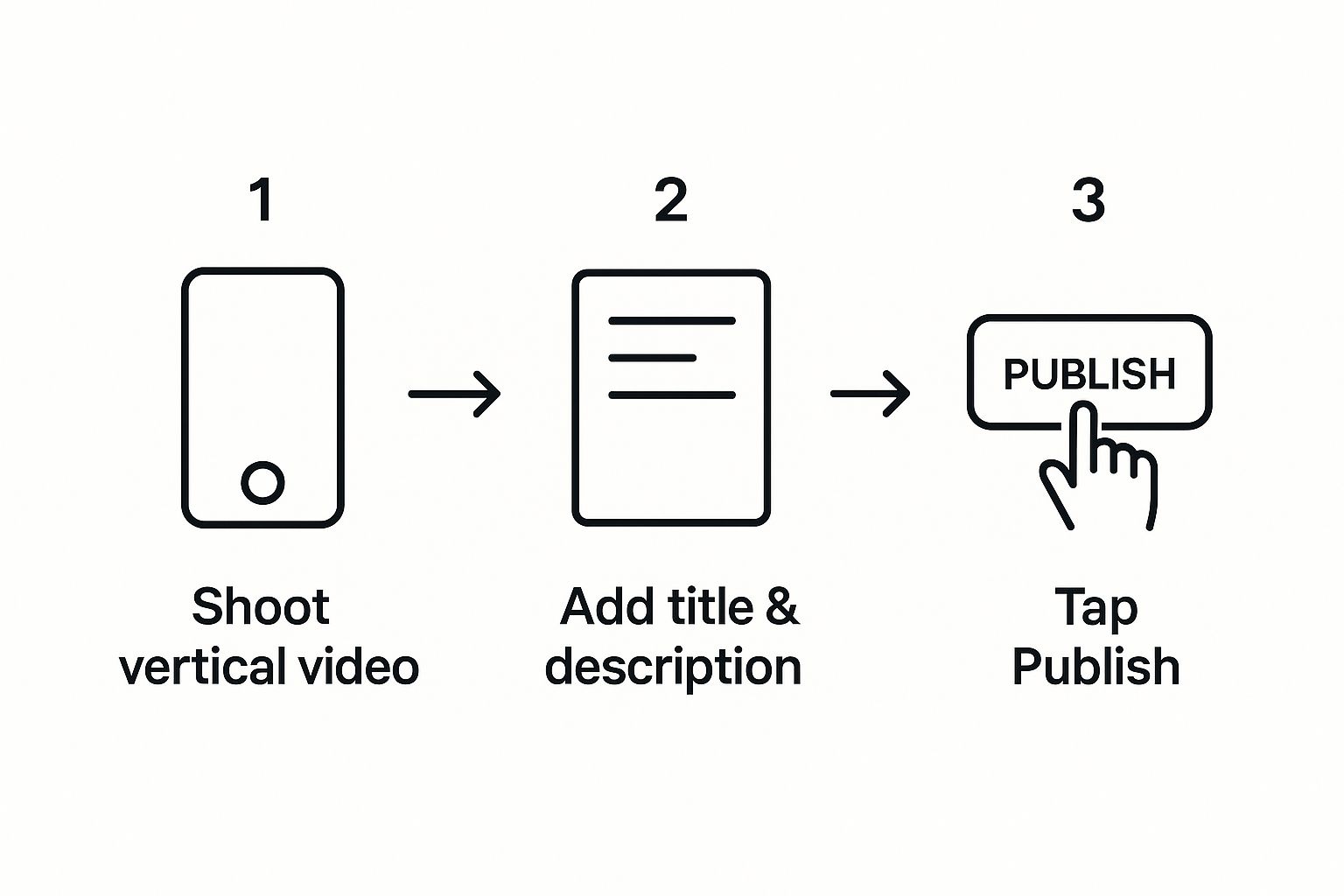
As you can see, going from an idea to a live Short on mobile is quick and intuitive. If you're looking for inspiration on what to film, check out our guide on social media video creation.
While the mobile app is fantastic for spontaneous content, the desktop is your command center. If you spend time polishing your videos in professional editing software, uploading through YouTube Studio is a no-brainer. It gives you so much more control over the details that help people find your content.
Getting started is simple. Head over to your YouTube Studio dashboard, click the "Create" button in the top-right corner, and choose "Upload videos."
You can then drag and drop your video file right into the uploader. Just remember the golden rules: keep it under 60 seconds and stick to that vertical 9:16 aspect ratio.
As your video processes, you'll land on the details page. This is where you can fine-tune everything. You'll add your title and description, but for desktop uploads, one tiny element is absolutely critical.
You must include the hashtag #shorts in either your video’s title or its description.
This is non-negotiable. Without that tag, YouTube’s algorithm might not recognize your video as a Short, which means it won’t get pushed into the Shorts feed. Think of it as your direct signal to YouTube, telling the system exactly where this video belongs.
My personal take: I always add #shorts right at the end of the title. While you technically only need it in one place, putting it in the title gives viewers a quick visual cue that they're about to watch a Short, which helps set their expectations.
Beyond that all-important hashtag, the desktop uploader is where you can get serious about optimization. Having a real keyboard makes it much easier to craft a magnetic title and a thoughtful description, complete with keywords and links.
This is your chance to add specific tags that help YouTube categorize your video. For example, a Short about a quick smoothie recipe could be tagged with "smoothie recipe," "healthy breakfast," and "5 minute recipes." These tags provide crucial context, helping your video find its perfect audience. You can also upload a custom thumbnail here—a huge advantage for grabbing attention.

Uploading your video is just the first step; now the real work begins. This is where you fine-tune the details that help both the YouTube algorithm and actual people find—and watch—your content. A few small tweaks here can make a world of difference in your views.
The growth of Shorts has been explosive. Creators have uploaded well over 1 billion Shorts by early 2025, according to the latest YouTube user statistics from Global Media Insight. With the average person only watching for about 14.3 seconds, you have a tiny window to grab their attention.
Think of your title as a billboard on a fast-moving highway. It has to be short, punchy, and intriguing enough to make someone stop scrolling. I always try to put myself in the viewer's shoes and ask, "What would make me curious?" A great title often asks a question, promises a surprising result, or teases a satisfying moment.
For the description, you can add more context. You absolutely need the #shorts hashtag, but don’t stop there. I recommend adding 2-3 other relevant hashtags that act as signposts for the algorithm, telling it what your video is about.
#shorts, #DIY, #homehacks.#shorts, #funny, and #dogsoftiktok.I know what you're thinking—Shorts autoplay in the feed, so who cares about the thumbnail? You should. A custom thumbnail is still your video’s calling card everywhere else on YouTube. It appears on your channel page, in search results, and in the suggested videos sidebar.
Pro Tip: Spend 5 minutes creating a bright, clear thumbnail that shows a compelling moment from the video. Adding bold, easy-to-read text gives people instant context and a reason to click, dramatically increasing your click-through rate.
Ensuring your thumbnail is crisp is just as important as the video itself. If your visuals look grainy, check out our guide on how to improve video quality to get your content looking professional.

It’s surprisingly easy to make a tiny mistake that sabotages your Short's potential. Knowing how to upload is only half the battle; knowing what not to do is even more important. I’ve seen countless creators stumble over the same few issues, so let's make sure you sidestep them.
The most common error? Uploading a horizontal video. The Shorts feed is designed for a vertical, phone-screen experience, which means the 9:16 aspect ratio is a must. If you upload a standard widescreen video, it’ll be squished between ugly black bars, and viewers will swipe away instantly.
It sounds basic, but you'd be amazed how many people forget the #shorts hashtag, especially when uploading from a desktop. That simple tag is how you tell the YouTube algorithm what your video is. Without it, your video might just float around as a regular video, completely missing the Shorts feed.
Another dealbreaker is the time limit. Your video must be 60 seconds or less. Go over by even a single second, and YouTube won't classify it as a Short. It’ll just become a very short standard video, failing to reach the audience you made it for.
Pro Tip: The first 3 seconds are everything. Viewers have a lightning-fast trigger finger. If your intro is slow or your hook isn't compelling, they're gone. A weak start kills your retention metrics before you even get a chance.
Beyond the technical stuff, your creative choices matter just as much. A big mistake is using copyrighted music you don't have the rights to. This can get your Short muted or even taken down. The best way to avoid this is to stick with the audio available directly within YouTube's library.
Ultimately, avoiding these slip-ups is just one piece of the puzzle. Great content still needs a smart plan to get seen. To build a bigger presence, it's worth exploring proven social media growth strategies that can help turn your great videos into incredible results.
Getting started with a new format always brings up questions. Don't worry, you're not the first to ask! Let's clear up some of the most common things creators wonder about when posting their first YouTube Shorts.
This is a classic question, and the honest answer is that quality beats quantity every time. It's far better to post one amazing Short that people love and share than to churn out three mediocre ones just for the sake of it.
That said, many top creators have found a sweet spot by posting 2-3 times per day. This helps you test different content styles and catch viewers at various times. My advice? Start with one high-quality video per day. Once you see what works, you can decide if you want to ramp things up.
Yes, absolutely! If you're part of the YouTube Partner Program, you can earn money from your Shorts.
Revenue from ads that appear in the Shorts feed is pooled together and then distributed to eligible creators based on their share of the total Shorts views. So, the more views you get, the bigger your piece of the pie.
They sure do. Beyond the mandatory #shorts tag (especially for desktop uploads), smart hashtagging is key to helping the algorithm figure out who to show your video to.
Think of it this way: the short-form video space is crowded. While YouTube has a colossal audience of over 2.7 billion monthly active users, a platform like TikTok still dominates with 1.59 billion users, particularly with younger audiences.
Using 3-5 highly relevant hashtags helps your content cut through the noise and find the right viewers. For a deeper dive into how these platforms stack up, check out the market dynamic insights on sqmagazine.co.uk.
Ready to create viral videos without the hassle? FlowVid uses AI to turn your ideas into stunning, scroll-stopping content in minutes. Join thousands of creators using FlowVid to generate stunning content with our vertical video tools today.
More insights about ai video

Discover how to increase brand awareness using proven vertical video strategies for TikTok, Reels, and Shorts. Boost your reach and connect with your audience.

Learn how to add music to Instagram Reels with our guide. Discover how to use trending audio and original sounds to boost your engagement.

Discover how to monetize YouTube Shorts with proven strategies. Learn YPP requirements, ad revenue tactics, brand deals, and how to scale content with AI.
Join thousands of creators using FlowVid to generate stunning vertical videos with AI.