How to Make Promotional Videos That Actually Go Viral
Learn how to make promotional videos that capture attention. Our guide covers AI scripting, vertical video tips, and social media strategy.
FlowVid Team
Learn how to make promotional videos that capture attention. Our guide covers AI scripting, vertical video tips, and social media strategy.
FlowVid Team

Let's be real: you have less than three seconds to stop someone from scrolling past your video. The secret to making a promotional video that actually works isn't a Hollywood budget; it’s about connecting with your audience through a short, compelling story designed for the format they love—the 9:16 vertical video format that absolutely rules social media.
Ever wonder how some brands seem to blow up overnight on TikTok and Instagram Reels? It's not luck—it’s a smart vertical video strategy. You’ve been there, mindlessly scrolling, when a video suddenly stops you in your tracks. That's the power of a great promo video, and it's something you can absolutely create.
The way we all consume content has fundamentally changed. Your audience isn't leaning back in a movie theater; they're on their phones, holding them upright. This is why vertical video creation is no longer a nice-to-have, it’s a must. The 9:16 aspect ratio fills the entire screen, pulling you in for an immersive experience that traditional horizontal video just can't replicate. It feels personal, direct, and commands 100% of the viewer's attention.
If you're still not convinced, let's look at the data. In 2025, video isn't just part of the marketing plan; for many, it is the plan. A massive 89% of businesses globally now use video in their marketing efforts.
And what about the ROI? A jaw-dropping 93% of marketers report getting a positive return from video, seeing real growth in everything from brand awareness to website traffic and, most importantly, sales. You can dive deeper into these 2025 video marketing statistics and see for yourself how top brands are crushing it.
A well-crafted promotional video simply communicates a message faster and with more emotional punch than text ever could. It’s how people prefer to learn and engage today.
Talking about making videos almost always leads to a conversation about cost. But it’s less about how much you spend and more about where you spend it. This chart gives a great visual of how a typical promo video budget is sliced up.
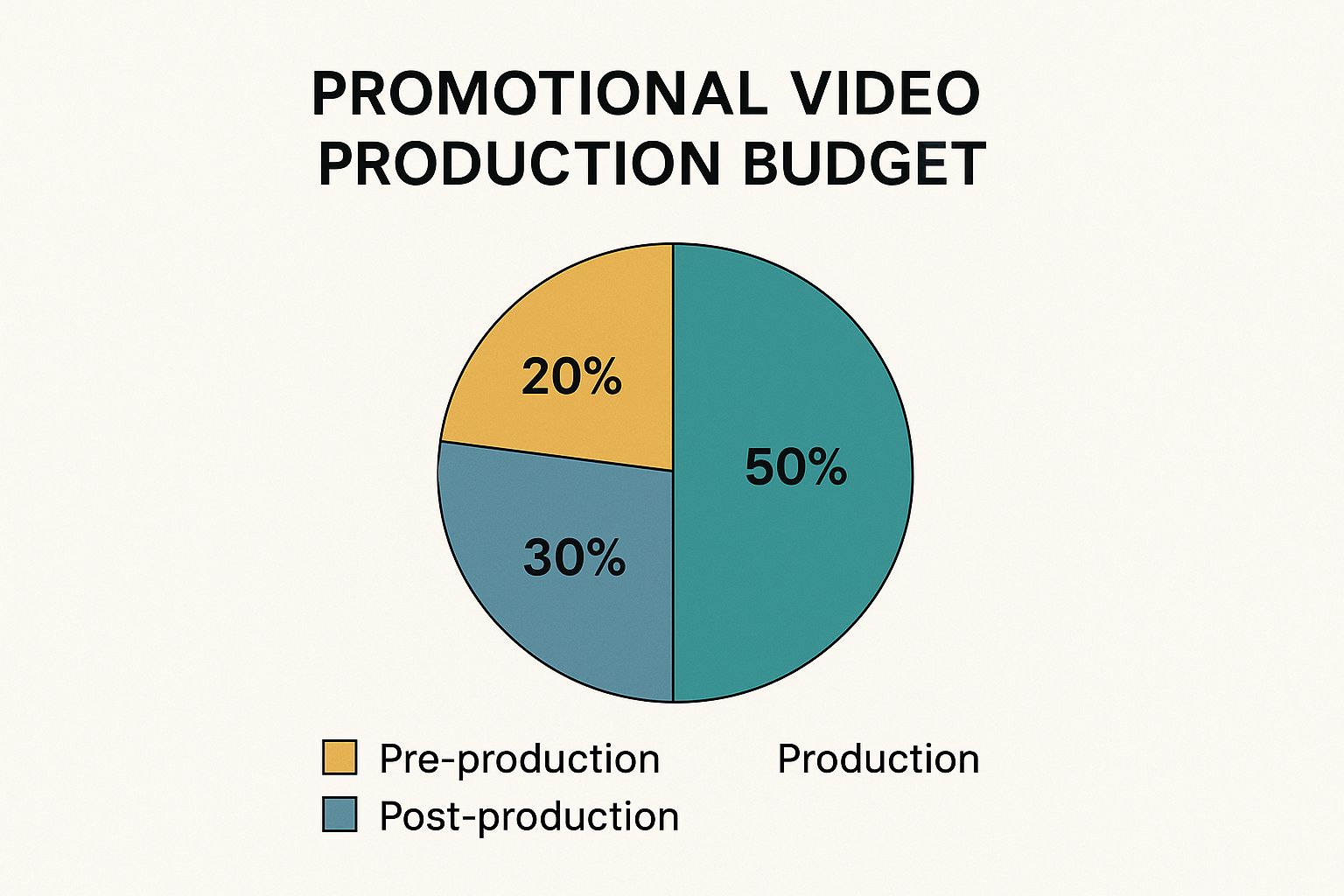
As you can see, the actual filming is just one piece of the puzzle. Solid planning and sharp editing are just as important—and often take up a similar chunk of the budget—to get that polished final video.
A solid promotional video strategy can deliver some incredible business results. Here's a quick look at the kind of impact you can expect.
| Metric | Impact Statistic |
|---|---|
| Conversion Rate | Including a video on a landing page can boost conversion rates by over 80%. |
| Email Open Rate | Just using the word "video" in an email subject line can increase open rates by 19%. |
| Lead Generation | Marketers who use video grow revenue 49% faster than non-video users. |
| Brand Recall | Viewers retain 95% of a message when they watch it in a video, compared to 10% when reading it in text. |
These figures show that video isn't just about getting seen; it's about driving tangible outcomes that affect your bottom line.
A truly great promo video does more than rack up views. It builds a genuine community and drives real-world business results. Understanding what makes this format tick on platforms like TikTok and Instagram is crucial.
The real goal of a promotional video isn’t just to be seen; it's to be felt. It needs to spark curiosity, offer a solution, or tap into an emotion that makes someone want to follow you, learn more, or click that link.
In this guide, we’re going to get practical. We'll walk you through the exact steps to plan, create, and share promo videos that don't just get views—they stop the scroll and grow your brand.
Let's be honest, the hardest part of making a great promotional video is often just starting. That blank page can feel intimidating, and waiting for a brilliant idea to just pop into your head is a recipe for procrastination.
But what if you could sidestep that creative paralysis entirely? This is where an AI video generator like FlowVid becomes your secret weapon, turning that daunting task into a fun, collaborative brainstorming session.
A lot of marketers feel stuck. Despite knowing how powerful video is, 37% of those who aren't using it say they simply don't know where to begin. Another 26% blame a lack of time, which usually comes right back to inefficient planning. Using AI to lay the groundwork tackles both of these problems head-on. You can dive deeper into this in Wyzowl’s annual report.
Instead of guessing what might work, you can get AI to brainstorm dozens of concepts in minutes. You're not replacing your creativity; you're giving it a massive boost.
Before you write a single word of your script, you have to know exactly who you're talking to. A video that tries to be for everyone ends up being for no one, especially on fast-moving platforms like TikTok and Instagram Reels. A generic message is just noise, and people will swipe past it without a second thought.
This is where you can lean on an AI video generation tool to create surprisingly detailed audience personas. Think of it as your personal research assistant. Just feed it some basic info about your product, and it can flesh out the ideal viewer for your next Instagram Reel or YouTube Short.
For instance, you could give FlowVid a prompt like this:
"Generate three detailed audience personas for a brand selling eco-friendly phone cases. I need to know their social media habits, what annoys them, and what kind of short-form videos they actually watch on TikTok."
The AI will come back with profiles that go way beyond simple demographics. You’ll get a real sense of their motivations and what they look for in content. This whole process ensures your video’s message, tone, and style are perfectly tuned to the people you want to reach, which seriously increases your chances of making a real connection.
Okay, you know who you're talking to. Now it's time for the fun part: brainstorming ideas. This is where AI really starts to feel like magic, helping you get past the obvious stuff and dig up concepts that actually have a shot at going viral.
The trick is to give the AI good context and clear boundaries. Here are a few prompts I’ve seen work wonders:
Using AI for vertical video creation this way saves a ton of time and brings fresh perspectives to your content plan. The AI can spot patterns and suggest angles you might have missed. If you're looking for more ways to get started, our complete guide on how to make AI videos is a great next step.
With a solid concept and a clear audience, the final piece of the planning puzzle is the script. For a short promotional video, every single second counts. You need a hook that grabs them instantly, a body that gets straight to the point, and a call-to-action (CTA) that makes them want to do something.
You can use FlowVid to turn your concept into a tight, effective script. Try a prompt like this:
"Write a 30-second video script based on this concept: [Insert your chosen concept here]. The script needs three parts: a hook that gets my attention in the first 3 seconds, a middle section that shows the value, and an ending with a strong CTA to visit our website. Keep the tone conversational and energetic."
The AI will generate a structured script, often with ideas for visuals and on-screen text. Suddenly, you have a complete roadmap for production. It ensures your video stays on message and is paced perfectly for the 9:16 video format, giving you a clear, actionable blueprint for success before you even think about hitting record.

Alright, you’ve planned your video, and now it's time to create visuals that genuinely stop people mid-scroll. In the blink-and-you'll-miss-it world of vertical video, you have exactly one shot to grab someone's attention. Your visuals have to be magnetic from the very start.
Think of this section as your hands-on playbook. We'll get into the nitty-gritty of shooting great footage with the phone in your pocket and even show you how to use an AI video generator to create professional scenes out of thin air.
The first three seconds of your video are everything. That tiny window is where people decide whether to keep watching or flick their thumb to the next video. Your opening has to be visually arresting and make them instantly curious.
Forget those slow, cinematic fade-ins. You need to start with a bang. It's like the hook of a great pop song—it has to be immediate and catchy.
Here are a few ways to nail your opening hook:
The whole point is to break the viewer's passive scrolling trance and give them a compelling reason to pause.
But what happens when you don't have the time, gear, or perfect location for the shot you have in your head? This is where an AI video generation tool like FlowVid completely changes the game. You can literally create gorgeous visuals from a simple line of text.
Let's say you need a shot of a cozy, bustling coffee shop to set the mood. Instead of spending a day trying to film in a crowded cafe, you could just type a prompt like, "cinematic shot of steam rising from a coffee cup on a rustic wooden table, morning light filtering through a window."
FlowVid takes that idea and generates a high-quality, perfectly framed clip that matches your vision. This isn't just a time-saver; it unlocks creative avenues that were previously out of reach. You can create abstract backgrounds, slick animated product shots, or dreamy sequences that would cost a fortune to film traditionally. For solo creators and small marketing teams, this is an absolute game-changer.
The camera in your pocket is an incredible video tool, but only if you know how to use it right. You don't need a fancy DSLR to create content that looks amazing in a 9:16 video format, but you do need to get a few basics down.
First things first: always shoot vertically. It sounds painfully obvious, but it's the number one mistake people make. Holding your phone upright ensures your video fills the entire screen on platforms like TikTok and Instagram, which is way more immersive.
Next, get serious about light and stability. Good lighting is non-negotiable. If you can, use natural light from a window—it’s your best friend. If you're stuck inside, a simple ring light can make a world of difference. To eliminate shaky-cam footage, grab a small, cheap tripod. It will instantly make your videos look 10x more professional.
Pro Tip: Before you hit record, lock your focus and exposure. On most phones, you just tap and hold on your subject until a little yellow box appears. This stops the camera from annoyingly refocusing or changing the brightness while you're in the middle of a great take.
Here's a stat that should grab you: a huge chunk of social media videos are watched with the sound off. That means your visuals have to pull double duty and tell the story on their own. This is where dynamic text overlays and captions become your secret weapon.
And please, don't just stick a plain subtitle at the bottom and call it a day. Your text should be a dynamic visual element.
Here are some TikTok video tips for text that grabs attention:
| Text Strategy | Why It Works |
|---|---|
| Karaoke-Style Captions | Words appear on screen right as you say them. This makes your video super easy to follow and adds a layer of visual interest. |
| Animated Text Pops | Have key words or phrases "pop" onto the screen to emphasize your points and create a nice visual rhythm. |
| Color-Changing Text | Use color to highlight the most important word in a sentence. It’s a simple trick to direct the viewer’s eye exactly where you want it. |
Tools like FlowVid can automatically generate those slick, karaoke-style subtitles for you, which saves a massive amount of editing time while making your content more compelling and accessible.
Finally, while visuals are king, the right audio can give your video a huge algorithmic push. Trending sounds on TikTok and Instagram Reels are like a cheat code because the platforms are actively showing more content that uses them.
Finding the right sound is a bit of an art. Just spend some time scrolling your "For You" page or the Reels tab and pay attention to what sounds you hear over and over. When you find one that fits your brand's vibe, save it immediately.
When it comes time to create, try to match the energy of the audio with your cuts and actions. If it’s a high-energy track, use quick cuts. If it’s a trending comedy soundbite, lean into the humor. That synergy between your visuals and the audio is often what makes a video go viral.
You’ve got your raw clips and a vision, and now it’s time to weave them into a polished, scroll-stopping masterpiece. The editing room can feel like a daunting place, but tools like FlowVid have completely changed the game. They’re designed to strip away the technical headaches, letting you pour your energy into the creative side of things.
Ever spent hours scrubbing through footage just to find that one perfect take? An AI video generator can be your second set of eyes, analyzing your clips and flagging the best shots automatically. It’s like having an assistant editor who instantly spots the moments with the most punch, saving you a ridiculous amount of time.
Let's be honest: traditional video editing can be a grind. It’s a meticulous, manual process of slicing clips, arranging them, and hoping it all flows together. With an AI-powered platform, a lot of that heavy lifting is simply done for you. The entire point is to get from a folder of raw footage to a finished video as quickly and painlessly as possible.
This is a game-changer for social media managers and content creators who are constantly on a content treadmill. Instead of getting lost in a complex timeline, you can assemble your video, add clean transitions, and sync up the perfect music in just a few clicks. The AI handles the mechanics, so you can stay focused on the story.
With AI-powered editing, you're not just moving clips around; you're letting technology find the rhythm and flow of your story, creating a more engaging final product in a fraction of the time.
This approach to AI video generation makes creating high-quality promotional videos something anyone can do. You no longer need a film school degree to produce content that looks sharp and feels professional.
To make sure your video looks crisp on every screen, you have to get the technical details right. Every social network has its own preferences, and exporting your video with the right settings makes a massive difference. It's the digital equivalent of dressing for the occasion.
For a flawless look on TikTok, Instagram Reels, and YouTube Shorts, here’s what you should aim for:
Getting these settings dialed in from the start is non-negotiable. If you want to dive deeper, our guide on how to improve video quality has even more pro tips.
The final touch is adding your brand, but you want to do it in a way that feels natural, not like a pushy sales pitch. A subtle logo or a consistent color scheme can work wonders for brand recognition without yanking the viewer out of the experience.
Here’s how you can nail this inside a tool like FlowVid:
When you weave your branding into the video's aesthetic like this, it becomes part of the experience. Over time, this builds powerful brand recall, making your content instantly recognizable in a sea of endless scrolling.

Creating a killer video is only half the battle. The other, arguably harder, half is getting people to actually watch it. Your distribution strategy is what separates a great piece of content from a powerful engine for your brand.
This isn't about just tossing your video out there and hoping for the best. It’s about being deliberate with every single choice, from the caption you write to the exact moment you hit "publish."
We're going to get into the specific tactics that turn your videos into engagement magnets on TikTok, Instagram Reels, and YouTube Shorts. The goal is to create content that the algorithms can't help but show to more and more people.
Every vertical video platform has its own vibe, its own rules, and its own algorithm. What explodes on TikTok might completely fizzle out on YouTube Shorts. Getting a feel for these nuances is the secret to winning on each platform.
Instagram Reels: This is where polished visuals and in-app features shine. Think trending audio, interactive stickers, and polls. Instagram's algorithm absolutely loves it when people save your Reel or share it to their Stories, so your goal should be to create something so valuable or entertaining that people want to keep it.
TikTok: The energy here is often more raw, authentic, and trend-focused. The "For You" page is an incredible discovery tool, and jumping on a trending sound or meme format early can send your views into the stratosphere. On TikTok, creativity and relatability almost always beat high-production value.
YouTube Shorts: Think of Shorts as the appetizer for your main course—your longer YouTube videos. They are fantastic for getting discovered by new audiences. The algorithm seems to reward consistency, so use them to share quick tips, tease bigger topics, and funnel curious viewers back to your main channel.
Your caption is your video's wingman. A lazy, one-word caption can totally kill the momentum of a brilliant video. On the flip side, a great one can turn passive scrollers into an active community. The key is to stop describing and start conversing.
Ask open-ended questions that get people talking. Instead of just "Here are my top 3 marketing tips," try something like, "Which of these 3 marketing tips are you going to try first? Let me know in the comments!" See the difference? That simple switch is a direct invitation to engage.
A great caption doesn't just tell; it asks. It creates a space for your audience to engage, share their thoughts, and feel like part of a conversation, which sends powerful positive signals to the platform's algorithm.
And please, keep them short and easy to read. Use emojis for a bit of personality and add line breaks to avoid that dreaded wall of text. Nobody wants to decipher a novel on their phone.
Hashtags are not a last-minute decoration; they are a vital discovery tool. But just slapping #fyp or #viral on everything is a missed opportunity. A smart hashtag strategy is all about mixing it up to reach the right people.
I like to use a simple blend:
#socialmediamarketing or #contentcreator). They help the algorithm figure out what your video is about.#verticalvideotips or #tiktokgrowthhacks). The audience is smaller but way more engaged.Forget stuffing your caption with 20 random tags. A focused mix of 3-5 highly relevant hashtags is so much more effective.
Ultimately, the goal of all this work is to create a ripple effect. Every share, save, and comment is a signal to the platform that says, "Hey, this is good stuff!" That's when the algorithm takes notice and starts pushing your content out to a much wider, colder audience.
The data backs this up. Video content is a staggering twice as likely to be shared than any other type of post on social media.
This engagement is pure gold. In fact, social videos generate up to 12 times more shares than text and images combined. It’s no surprise that smart marketers are pouring their budgets into this format. For a deeper dive into crafting your own content, check out our complete guide on social media video creation.
Finally, let's talk timing. Posting when most of your audience is actually online gives your video the best possible start. While there are tons of articles claiming to know the "best time to post," the only truth is in your own data.
Go dive into your analytics on TikTok, Instagram, and YouTube. Each platform will literally show you the days and hours your followers are most active. Find those peaks, schedule your posts for those prime-time windows, and see what happens. A little testing here can make a huge difference.
Jumping into video creation always brings up a few questions. It's totally normal. Think of this as your quick-reference guide to get you past those common hurdles so you can start making videos that actually get results.
Let's clear up some of the stuff that often trips people up, from hitting that "just right" video length to creating amazing content without ever having to be on camera.
When it comes to vertical video, the golden rule is pretty simple: shorter is almost always better. People are scrolling fast, and you have just a moment to capture their attention. That said, each platform has its own sweet spot.
TikTok: You'll want to aim for 15 to 30 seconds. This is the perfect window to land a quick punch, get your message across, and—most importantly—encourage people to watch it again. Replays are huge for the TikTok algorithm.
Instagram Reels: Try to keep it under 60 seconds. Even though Reels can be longer, you'll see a big drop-off in attention after that one-minute mark. Keep it tight to keep 'em watching and sharing.
YouTube Shorts: This one's easy because there's a hard cap: 60 seconds maximum. From what I've seen, the most successful Shorts are in that 30 to 45-second range. That’s just enough time for a speedy tutorial or a story that hooks them right to the end.
These are just starting points, of course. The real key is making sure every single second of your video is packed with value and keeps your viewer engaged. No filler.
Oh, absolutely. "Faceless" content isn't just possible; it's a huge and growing trend. This is perfect for brands that want to maintain a specific aesthetic or for anyone who just isn't comfortable in front of the camera. It puts all the focus right where you want it: on your product, your service, or your message.
Here are a few ideas that work really well:
The secret to great faceless content is making your visuals and text work extra hard. You're creating a sensory experience that has to be just as captivating as someone talking directly to the camera.
Okay, this is a big one. It's so easy to get fixated on the view count, but that number rarely tells the whole story. A video with a million views that doesn't lead to a single sale isn't really a success, is it? You have to look at the right metrics.
Here are the key performance indicators (KPIs) you should actually be tracking:
| Metric | What It Really Tells You |
|---|---|
| Engagement Rate | This is your (Likes + Comments + Shares + Saves) ÷ Views. It's the true measure of how interesting your content is. A high rate means people are connecting with it, not just scrolling past. |
| Audience Retention | Dive into your analytics and look at the chart showing where people drop off. If everyone bails in the first three seconds, your hook needs serious work. If they stick around to the end, you've got a winner. |
| Click-Through Rate (CTR) | If your goal is to get people to click a link, this is your most important metric. It shows how many people saw your video and were persuaded enough to take action. |
When you start tracking these numbers, you move from guessing to knowing. This is how you build a powerful YouTube Shorts strategy and a winning presence on any video platform.
Ready to put all this into action? FlowVid gives you the tools to create amazing vertical videos in just a few minutes, no technical skills needed. It’s time to turn your ideas into content that stops the scroll.
Try FlowVid's AI video generator and see the magic for yourself!
More insights about ai video

Discover how to increase brand awareness using proven vertical video strategies for TikTok, Reels, and Shorts. Boost your reach and connect with your audience.

Learn how to add music to Instagram Reels with our guide. Discover how to use trending audio and original sounds to boost your engagement.

Discover how to monetize YouTube Shorts with proven strategies. Learn YPP requirements, ad revenue tactics, brand deals, and how to scale content with AI.
Join thousands of creators using FlowVid to generate stunning vertical videos with AI.