How to Add Subtitles on TikTok for More Views (and Why It's a Game-Changer)
Learn how to add subtitles on TikTok with native tools and powerful AI. This guide covers best practices to boost engagement and make your videos stand out.
FlowVid Team
Learn how to add subtitles on TikTok with native tools and powerful AI. This guide covers best practices to boost engagement and make your videos stand out.
FlowVid Team

Want to know one of the fastest ways to improve your video performance? Add subtitles. Once you've recorded or uploaded your video to TikTok, just look for the "Captions" button on the editing screen. A quick tap is all it takes for the app's AI to automatically generate text for your video.
You can then give it a quick once-over, make any edits, and you're ready to post. It's a tiny step that can make a huge difference in your engagement and reach. This guide will walk you through exactly how to do it and why you can't afford to skip this step.

Ever scroll through your For You Page and wonder what separates a viral hit from a video that just fades away? A lot of the time, the secret sauce is something you might not even notice at first: subtitles. This isn't just a nice little add-on; it's a fundamental part of a winning strategy for creating powerful TikTok videos.
Think about your own habits for a second. How often are you actually watching with the sound cranked up? Data shows that a huge percentage of users watch videos on silent, whether they're in a quiet office, on a noisy bus, or scrolling late at night. If your video doesn't have subtitles, your entire message is lost on that huge chunk of your audience.
Captions aren't just for accessibility—they have a real, measurable impact on how your videos perform. Here’s a look at the competitive edge they can give you:
Here's a quick look at how adding subtitles can directly improve key performance indicators for your vertical videos.
| Metric | Impact of Adding Subtitles |
|---|---|
| Watch Time | Increases significantly as viewers can follow along even with the sound off, keeping them engaged longer. |
| Engagement Rate | Rises because clear, accessible content encourages more likes, comments, and shares. |
| Audience Reach | Expands to include viewers who are hard-of-hearing, non-native speakers, and those in sound-sensitive environments. |
| Completion Rate | Improves as viewers are more likely to watch the entire video when they can read the dialogue or narration. |
As you can see, subtitles are a simple addition with powerful results across the board.
The numbers don't lie. Research shows that up to 85% of videos on social media are watched without sound. This makes adding captions a no-brainer for any creator serious about growth. From TikTok's built-in tools to more advanced AI video generation platforms, the options are there, and you can learn more about how the TikTok algorithm views captions.
By making this one small change, you're doing so much more than just putting words on a screen. You're optimizing your 9:16 video format for any viewing situation, turning casual, silent scrollers into loyal followers.
Want to get subtitles on your TikTok video, right now? The quickest way is to use the tool that’s already baked right into the app. This is a great method for a fast, free solution without having to jump between different tools.
After you’ve shot your video or uploaded a clip, you'll find yourself on the main editing screen. Look to the right-hand side—you'll see a toolbar with options like "Text," "Stickers," and "Effects." Tap the little downward arrow to see more options, and that's where you'll find the "Captions" button.
Just tap it. TikTok's AI will immediately start listening to your audio and automatically generate captions for you.
Once the captions pop up on your screen, don't rush to post just yet. While TikTok’s auto-caption feature is surprisingly good, it’s not flawless. A little human touch is always needed to get them just right.
You can see the editing screen right here, with the captioning tools neatly tucked in with the other features.

This simple layout puts powerful editing tools right at your fingertips. For more ways to speed up your process, our guide on effective social media video creation has some great tips.
Actionable Takeaway: You can't edit captions after you've posted the video. Always, always proofread your subtitles before you hit that "Post" button. It’ll save you the headache of having to delete and re-upload everything just to fix a tiny typo.
TikTok's built-in caption tool is a solid starting point. But when you’re ready to create content with flawless accuracy and a signature style, it's time to bring in the big guns. This is where dedicated AI video generation platforms like FlowVid completely change the game for your vertical video creation.
With an AI-powered tool, you get transcription that's nearly perfect right out of the gate, support for multiple languages, and a playground of stunning, on-brand caption styles. You're no longer stuck with the same few fonts everyone else is using. Instead, you can design animated, eye-catching subtitles that feel like a true extension of your brand and grab a viewer's attention.
Switching to an AI-driven process does more than just make your subtitles look slick—it completely overhauls how you create content. By automating the tedious parts of video editing, you get precious hours back in your day. Think about it: less time manually correcting typos or adjusting timing, and more time coming up with your next great video idea.
This image puts the difference between the manual grind and AI efficiency into perspective.
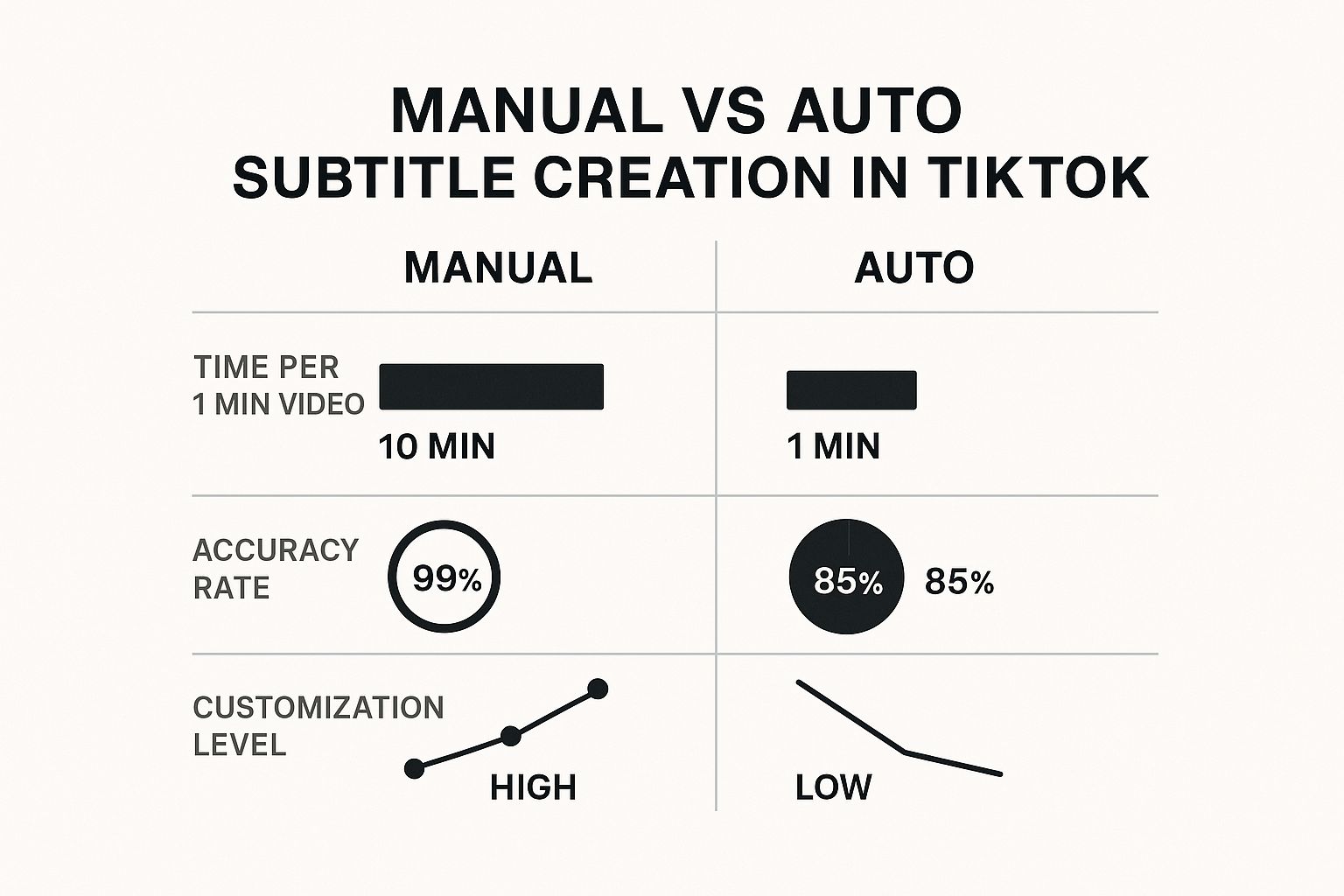
While you can get high accuracy by doing it all by hand, the time commitment is huge. AI automation strikes that perfect balance between speed and precision that serious creators need.
To help you decide which method is right for your workflow, here’s a direct comparison between what TikTok offers and what a dedicated tool like FlowVid can do.
| Feature | TikTok Native Captions | FlowVid AI Subtitles |
|---|---|---|
| Accuracy | Good, but often needs manual correction for slang, accents, or fast speech. | Near-perfect transcription with advanced speech recognition. Minimal edits needed. |
| Styling Options | Limited to a few basic fonts, colors, and highlight styles. | Fully customizable with hundreds of fonts, animations, colors, and branded templates. |
| Efficiency | Fast for auto-generation, but editing and timing adjustments can be slow and clunky. | Extremely fast. Generates and syncs subtitles in seconds, with easy-to-use editing tools. |
| Language Support | Supports a good range of major languages. | Extensive multi-language support, including translation features. |
| Workflow | All within the TikTok app, which is convenient but basic. | Part of a broader video creation and repurposing workflow. |
Ultimately, the choice depends on your goals. For quick videos, TikTok's tool works. But for creators focused on building a polished brand and optimizing their workflow, an AI tool is the clear winner.
"The biggest advantage of using an AI tool like FlowVid is consistency. Every video has perfectly synced, beautifully styled subtitles that match my brand, and it takes me minutes, not hours. This level of polish helps build a loyal audience that recognizes my content instantly."
That consistency is everything on a platform as crowded as TikTok. You're competing for the attention of a massive global audience, and professional captions are non-negotiable. Globally, TikTok is projected to hit 1.92 billion monthly active users by early 2025.
To stand out, every single detail matters. You can learn more about TikTok's impressive growth statistics to see just how big the opportunity is. An AI video workflow is your best bet to ensure your content is polished and professional every single time you hit post.

Alright, so you’ve got your subtitles on. Job done? Not quite. Just having captions is step one, but making them good is what separates the pros from the amateurs. Bad subtitles can be just as distracting as having none at all.
The golden rule for any 9:16 video format is simple: make it readable. Your text is competing with everything happening in your video, so you need contrast. My go-to, foolproof combo is bold yellow or white text with a solid black outline or a semi-transparent background. This one tweak makes your words pop, no matter what’s going on behind them.
Beyond color, you need to think about how people actually read on a fast-moving platform like TikTok. Nobody wants to decipher a novel at the bottom of the screen.
This stuff really matters. With over 1.7 billion monthly active users on TikTok, you're fighting for every second of attention. Crystal-clear subtitles mean your message gets across instantly. If you want to dive into the numbers, these current TikTok usage statistics show just how huge that sound-off audience really is.
Actionable Takeaway: Don't let your words just sit there—make them dynamic! Animate a single word to emphasize a point by making it grow, change color, or slide in. This is a classic trick you’ll see in many viral videos because it keeps people hooked.
Finally, don't forget that your subtitles are part of your brand. Readability is the priority, but you can still inject some style.
Feel free to sprinkle in emojis where they fit the vibe. If your video has a ton of energy, you can make your captions bounce or flash. Sticking to a consistent style helps people recognize your content as they scroll.
Of course, none of this matters if the video itself is blurry. Great subtitles on a fuzzy video won't save it. For some extra pointers, take a look at our guide on how to improve video quality.
We've all seen videos where the subtitles are so awful, they actually make it harder to follow along. Don't let your content fall victim to these common mistakes. A few simple tweaks can make your videos look polished and keep your audience glued to the screen.
One of the most common blunders is text that just melts into the background. If your subtitle color is too close to what's happening in your video, your words become practically invisible. Thankfully, the fix is easy: always go for high-contrast colors. You can't go wrong with classic white or yellow text paired with a black stroke or a subtle drop shadow.
Another major misstep is the dreaded "wall of text." Let's be real, nobody comes to TikTok to read a novel. Hitting your audience with a massive block of text is a surefire way to get them to swipe away.
So, how do you avoid that wall of text? It's all about breaking up your sentences to match the rhythm of your speech. This makes your message much easier to absorb on the vertical screen of a 9:16 video.
Here are three actionable takeaways to instantly boost readability:
Actionable Takeaway: You can't edit subtitles once a video is posted. Always double-check for typos and sync problems before you hit that publish button. The only way to fix it is to delete and re-upload, which means losing all that precious initial engagement.
These aren't just TikTok rules. The same principles for creating clear, punchy text are just as important when you're figuring out how to add captions to Instagram Reels. By mastering these simple fixes, you ensure your message always comes through loud and clear.
Got questions about TikTok subtitles? Let's clear a few things up. Here are the answers to some of the most common things creators like you wonder about.
Nope, TikTok doesn't automatically add subtitles for you. It's a manual step you have to take for every single video, either by turning on the auto-caption feature in the editor or by using a third-party tool.
This is where a tool like FlowVid really comes in handy. It lets you handle all your captions—generating them, styling them, and getting them perfect—before you even upload to TikTok. That way, you know they're ready from the get-go.
This is a huge point of frustration for so many creators: once your video is live, you cannot go back and edit the subtitles. They are permanently burned into the video.
It’s a painful lesson to learn. That one little typo is stuck there forever unless you delete the entire video and start over. Reviewing the auto-generated text before you hit publish is critical. Using a dedicated AI video generation tool first gives you a much better editing space to catch those mistakes.
On a tiny screen, readability is king. You want a font that's bold, clean, and easy to read in a split second. Stick with simple sans-serif fonts—TikTok's "Classic" style is a great example.
When it comes to color, think high contrast. White or yellow text with a black outline or shadow is the gold standard for a reason. It pops against virtually any background, which is one of the most important TikTok video tips for keeping viewers engaged.
They absolutely can, and it's a huge advantage. First, subtitles make your content accessible to the massive audience that watches videos with the sound off. This boosts your watch time and engagement—two of the most powerful signals you can send to the TikTok algorithm.
On top of that, the text in your captions gives the algorithm more data. It helps TikTok understand what your video is about, making it much more likely to push your content to the right For You Pages and expand your reach.
Ready to stop the scroll with perfectly styled, accurate subtitles every single time? FlowVid’s AI video generator makes it fast and simple. Transform your social media presence with FlowVid's vertical video tools today.
More insights about ai video

Discover how to increase brand awareness using proven vertical video strategies for TikTok, Reels, and Shorts. Boost your reach and connect with your audience.

Learn how to add music to Instagram Reels with our guide. Discover how to use trending audio and original sounds to boost your engagement.

Discover how to monetize YouTube Shorts with proven strategies. Learn YPP requirements, ad revenue tactics, brand deals, and how to scale content with AI.
Join thousands of creators using FlowVid to generate stunning vertical videos with AI.